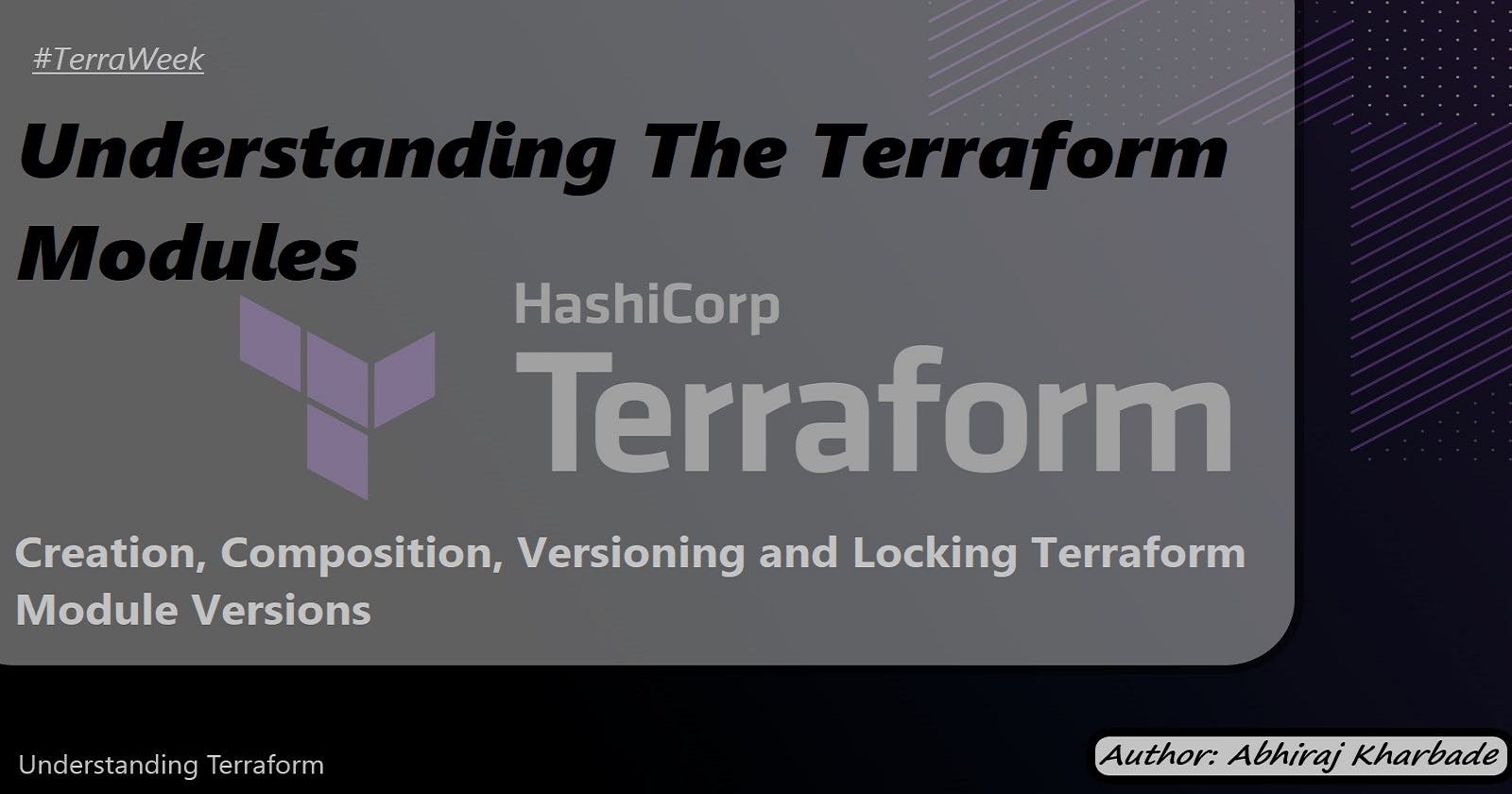Understanding The Terraform Modules
Creation, Composition, Versioning and Locking Terraform Module Versions
Introduction
Terraform, an infrastructure-as-code tool, empowers organizations to define and provision infrastructure resources efficiently. As infrastructure deployments grow in complexity, maintaining a clean and scalable configuration becomes crucial. This blog post explores the significance of modules in Terraform, their benefits, and how to create and version them. Additionally, we will delve into the locking mechanisms available for managing Terraform module versions.
Understanding Terraform Modules
Modules in Terraform allow you to encapsulate reusable infrastructure configurations into a modular and scalable format. They enable you to organize your codebase, promote code reuse, and abstract away complexities. Modules act as self-contained components that represent a set of resources and their associated configurations.
Why do we need modules in Terraform?
Reusability:
Modules allow you to define and configure infrastructure resources once and reuse them across different projects or environments. This eliminates the need to rewrite or duplicate code, saving time and effort.Abstraction:
Modules abstract away the implementation details, enabling you to focus on the higher-level aspects of your infrastructure. They provide a simplified interface for consuming the module, hiding the underlying complexity.Scalability:
By encapsulating infrastructure configurations into modules, you can easily scale your deployments without sacrificing maintainability. Modules can be reused and composed to create complex infrastructures.Standardization:
Modules promote consistency by enforcing best practices, naming conventions, and configuration standards across deployments. They provide a standardized way to provision resources, ensuring uniformity and reducing the chance of errors.Collaboration:
Modules facilitate collaboration by providing a clear separation of concerns, allowing multiple teams to work concurrently on different modules. Teams can develop and maintain modules independently, promoting modular development and reducing dependencies.
Example:
Let's consider an example where we want to create a module for provisioning an AWS S3 bucket. This module will encapsulate the configuration required to create the S3 bucket and provide a simple interface for consuming it.
- Create a new directory for the module and create the following files:
s3_bucket/
└── main.tf
└── variables.tf
└── outputs.tf
- Define the module's main.tf file. This file contains the actual resource configuration for the S3 bucket:
# s3_bucket/main.tf
resource "aws_s3_bucket" "my_bucket" {
bucket = var.bucket_name
acl = var.bucket_acl
tags = var.tags
}
- Define the module's variables.tf file. This file specifies the input variables for the module:
# s3_bucket/variables.tf
variable "bucket_name" {
description = "The name of the S3 bucket."
type = string
}
variable "bucket_acl" {
description = "The access control list (ACL) for the S3 bucket."
type = string
default = "private"
}
variable "tags" {
description = "Tags to assign to the S3 bucket."
type = map(string)
default = {}
}
- Define the module's outputs.tf file. This file specifies the output values of the module:
# s3_bucket/outputs.tf
output "bucket_id" {
description = "The ID of the created S3 bucket."
value = aws_s3_bucket.my_bucket.id
}
- Now, the module is ready to be consumed. Create a new Terraform configuration file that uses the module:
# main.tf
module "my_s3_bucket" {
source = "./s3_bucket"
bucket_name = "my-bucket"
bucket_acl = "private"
tags = {
Name = "My S3 Bucket"
Environment = "Production"
}
}
In the above example, we defined a module for provisioning an S3 bucket. The module accepts input variables such as bucket_name, bucket_acl, and tags. These variables allow customization of the S3 bucket's configuration when consuming the module.
The module encapsulates the S3 bucket resource configuration, making it reusable across different projects or environments. The module's output value, bucket_id, can be used in other parts of the configuration.
By using modules, you can easily create, reuse, and maintain infrastructure configurations, promoting code reusability, abstraction, and scalability.
Creating a Terraform Module
Creating a Terraform module involves encapsulating infrastructure configurations into a reusable and self-contained component. This promotes modularity and scalability in your infrastructure-as-code projects. Let's explore the process of creating a Terraform module with an example.
Example:
AWS VPC Module
Let's create a sample Terraform module for provisioning an AWS VPC (Virtual Private Cloud). The module will allow customization of the VPC CIDR block.
- Create a new directory for the module and create the following files:
vpc_module/
└── main.tf
└── variables.tf
- Define the module's main.tf file. This file contains the configuration for the AWS VPC resource:
# vpc_module/main.tf
resource "aws_vpc" "main" {
cidr_block = var.vpc_cidr
}
- Define the module's variables.tf file. This file specifies the input variables for the module:
# vpc_module/variables.tf
variable "vpc_cidr" {
description = "The CIDR block for the VPC."
type = string
default = "10.0.0.0/16"
}
In the example above, we created a module called "vpc_module" that provisions an AWS VPC. The vpc_cidr variable allows customization of the CIDR block for the VPC. The default value is set to "10.0.0.0/16" if no value is provided when consuming the module.
To consume this module, create a new Terraform configuration file in a separate directory:
# main.tf
module "my_vpc" {
source = "./vpc_module"
vpc_cidr = "172.16.0.0/16"
}
In the above example, we use the module block to instantiate the vpc_module module. The source parameter specifies the path to the module directory (in this case, it is the local directory "./vpc_module"). The vpc_cidr variable is provided with a specific CIDR block value of "172.16.0.0/16".
By consuming the module in this way, we can easily create multiple instances of AWS VPCs with different CIDR blocks by changing the vpc_cidr value when using the module.
Using modules in this manner allows for the encapsulation of infrastructure configurations, promoting code reuse, abstraction, and maintainability. Modules can be shared and consumed across projects, enabling the creation of scalable and consistent infrastructure deployments.
Modular Composition and Module Versioning
Modular Composition: Modular composition in Terraform refers to the ability to nest modules within one another, allowing you to build complex infrastructure deployments by combining smaller, reusable modules. This approach promotes code reuse, modularity, and maintainability. Let's explore an example to understand modular composition better.
Example:
AWS Application Stack
Suppose you have two modules: vpc_module for provisioning an AWS VPC and ec2_instance_module for provisioning an EC2 instance. You can compose these modules to create an application stack with an EC2 instance inside the VPC.
- Create a new directory for the main configuration and create the following files:
app_stack/
└── main.tf
- Define the main configuration file (
main.tf) that uses both thevpc_moduleandec2_instance_module:
# app_stack/main.tf
module "my_vpc" {
source = "../vpc_module"
vpc_cidr = "10.0.0.0/16"
}
module "my_ec2_instance" {
source = "../ec2_instance_module"
instance_type = "t2.micro"
subnet_id = module.my_vpc.subnet_id
}
In the example above, we use the module block to instantiate both the vpc_module and ec2_instance_module. The source parameter specifies the path to the module directories. The vpc_cidr variable is set to "10.0.0.0/16" for the VPC module, and the instance_type variable is set to "t2.micro" for the EC2 instance module.
The subnet_id parameter of the ec2_instance_module is set to module.my_vpc.subnet_id, which refers to the subnet_id output of the my_vpc module. This demonstrates how modules can be composed and how outputs from one module can be used as inputs in another module.
By composing modules in this manner, you can create more complex infrastructure deployments by reusing and combining smaller, self-contained modules. This approach promotes modular development, reduces duplication, and enhances maintainability.
Module Versioning:
Module versioning in Terraform allows you to manage and control the versions of modules used in your infrastructure deployments. Versioning is crucial for maintaining stability and consistency across projects, ensuring that infrastructure configurations remain intact even as modules evolve. Let's explore how to version modules.
- Create a
versions.tffile in the module directory and specify the version constraints:
# vpc_module/versions.tf
terraform {
required_version = ">= 1.0"
}
module "vpc_module" {
source = "git::https://github.com/example/vpc_module.git"
version = "1.2.0"
}
In the example above, the versions.tf file specifies the required Terraform version and the version constraint for the vpc_module. The version parameter in the module block ensures that the module is locked to version 1.2.0.
By explicitly specifying module versions, you can control when to adopt new versions and avoid unexpected changes in your infrastructure deployments.
Module versioning allows for repeatable and reliable deployments, enabling teams to manage and track changes to infrastructure configurations over time. It also provides a mechanism for collaboration and coordination between different teams working on the same infrastructure project.
Remember to regularly review and update module versions to incorporate bug fixes, new features, and security patches while ensuring compatibility with your infrastructure deployments.
Locking Terraform Module Versions
Locking Terraform module versions is essential to ensure consistency and stability in your infrastructure deployments. It helps maintain the integrity of your infrastructure by fixing the module versions used across different environments and preventing unintended changes. Let's explore the ways to lock Terraform module versions with code snippets.
- Using the Terraform CLI:
The Terraform CLI provides a mechanism to lock module versions automatically. When you run terraform init, it generates a terraform.lock.hcl file that captures the versions of all the modules and providers used in your configuration. This file can be committed to version control to enforce consistent module versions across environments.
Here's an example of a terraform.lock.hcl file:
# terraform.lock.hcl
terraform {
required_version = ">= 1.0"
}
provider "aws" {
version = "3.42.0"
constraints = "~> 3.0"
}
module "my_vpc" {
source = "git::https://github.com/example/vpc_module.git"
version = "1.2.0"
}
By including the terraform.lock.hcl file in your version control system and reusing it across deployments, you ensure that the same versions of modules and providers are used consistently.
- Using a Version Constraint File:
Another way to lock Terraform module versions is by using a version constraint file, typically named versions.tf. This file allows you to define version constraints for modules and providers explicitly.
Here's an example versions.tf file:
# versions.tf
terraform {
required_version = ">= 1.0"
}
provider "aws" {
version = "~> 3.0"
}
module "my_vpc" {
source = "git::https://github.com/example/vpc_module.git"
version = "1.2.0"
}
In the above example, the versions.tf file specifies version constraints for the required Terraform version, AWS provider, and the my_vpc module. The ~> 3.0 constraint for the AWS provider ensures that any version within the 3.x range is accepted.
By using a version constraint file, you can explicitly define the acceptable module versions and ensure that specific versions are used in your infrastructure deployments.
Both approaches provide mechanisms for version locking, and you can choose the one that suits your workflow and requirements. It's crucial to regularly review and update the locked versions to incorporate bug fixes, security patches, and new features while maintaining the stability and consistency of your infrastructure deployments.
Conclusion
Terraform modules provide a powerful mechanism for achieving modularity, reusability, and scalability in infrastructure-as-code projects. They promote best practices, enable code sharing, and facilitate collaboration across teams. By utilizing modules effectively and versioning them appropriately, organizations can build robust and maintainable infrastructure deployments with Terraform.
Remember to regularly update and review module versions to ensure stability and incorporate new features and improvements.
Please share your thoughts and opinions on this topic in the comments section below.
The above information is up to my understanding and learning experience. Suggestions are always welcome.
~Abhiraj kharbade
#DevOps #AWS #terraweek #Terraweek-challenge #terraform #IAC
Connect with me :
This blog post is a part of the #TerraWeek Challenge initiated by
Shubham Londhe