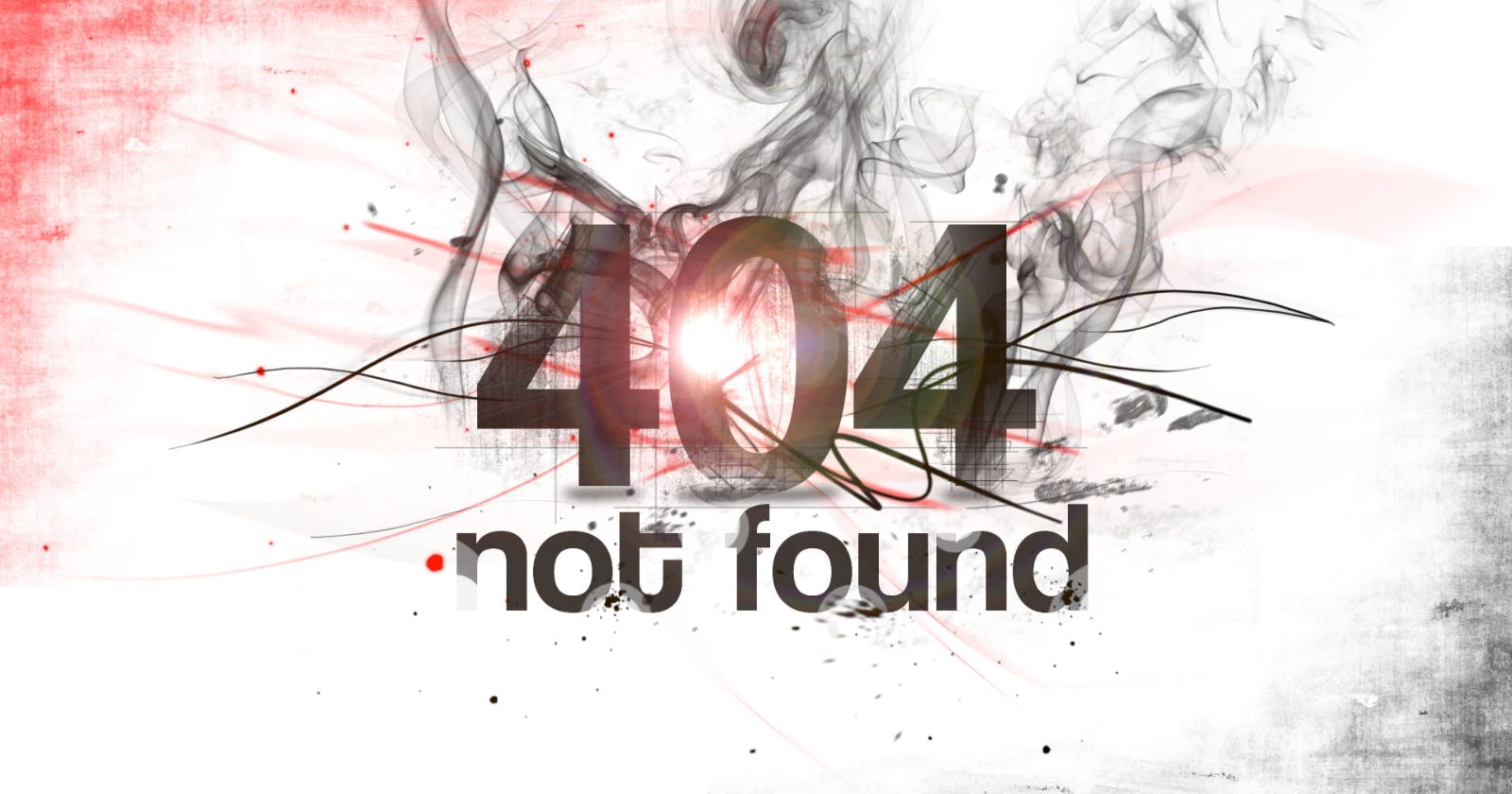Table of contents
No headings in the article.
As a DevOps professional, you're likely familiar with the importance of monitoring and troubleshooting web applications and networks. Whether you're responsible for maintaining the availability and reliability of your company's web services or you're simply a curious learner interested in understanding how the internet works, it's essential to have a solid understanding of common error codes and their meanings.
HTTP error codes, in particular, are an important tool for diagnosing issues with web pages and network requests. When you encounter an HTTP error code, it indicates that there has been an issue with the request, either on the client or server side. From a DevOps perspective, understanding HTTP error codes can help you identify issues, troubleshoot problems, and improve the overall performance and reliability of your web applications.
In this Blog, we'll take a closer look at some of the most common HTTP error codes and their meanings, as well as some strategies for troubleshooting and resolving these errors. Whether you're a seasoned DevOps professional or just starting out, having a solid understanding of HTTP error codes is an essential tool in your toolkit. So, let's dive in and explore some of the most common error messages that you might encounter in your work with web applications and networks.
- 404 Not Found Error
This error code indicates that the web page or resource you're trying to access cannot be found on the server. This can happen if the URL is incorrect or the file has been deleted or moved. The server will return a 404 error code along with a message telling you that the page or resource you're looking for cannot be found.
- 403 Forbidden Error
A 403 error code indicates that you don't have permission to access the resource you're trying to access. This can happen if the web page or resource is password-protected, or if your IP address has been blocked by the server. The server will return a 403 error code along with a message telling you that you're not authorized to access the resource.
- 500 Internal Server Error
This error code indicates that there's been an internal server error. It could be caused by a problem with the server software, or by a script or plugin that's causing an issue. The server will return a 500 error code along with a message telling you that there's been an internal server error.
- 503 Service Unavailable Error
A 503 error code indicates that the server is currently unavailable. This could be due to maintenance or overload issues. The server will return a 503 error code along with a message telling you that the service is unavailable at the moment.
- 504 Gateway Timeout Error
A 504 error code indicates that the server acting as a gateway has timed out, which means it's not responding to your request. This can happen if the server is overloaded or if there's a problem with the network connection. The server will return a 504 error code along with a message telling you that the gateway has timed out.
- 408 Request Timeout Error
A 408 error code indicates that the server has timed out waiting for your request. This can happen if your internet connection is slow or if the server is experiencing a high volume of traffic. The server will return a 408 error code along with a message telling you that the request has timed out.
- 401 Unauthorized Error
This error code indicates that you're trying to access a resource that requires authentication. The server will return a 401 error code along with a message telling you that you need to provide valid credentials (such as a username and password) to access the resource.
- 301 Moved Permanently Error
A 301 error code indicates that the requested resource has been permanently moved to a new location. The server will return a 301 error code along with a message telling you that the resource has moved and providing the new URL for the resource.
- 302 Found Error
This error code is similar to the 301 error code, but indicates that the resource has been temporarily moved to a new location. The server will return a 302 error code along with a message telling you that the resource has been temporarily moved and providing the new URL for the resource.
- 307 Temporary Redirect Error
This error code is similar to the 302 error code, but indicates that the request should be repeated with another URL, but the request method (such as GET or POST) should not change. The server will return a 307 error code along with a message telling you to repeat the request with a new URL.
- 410 Gone Error
A 410 error code indicates that the resource you're trying to access has been permanently removed and is no longer available. The server will return a 410 error code along with a message telling you that the resource is gone.
- 418 I'm a teapot Error
This error code is a bit unusual and is rarely encountered, but it's worth mentioning for its humorous nature. A 418 error code indicates that the server refuses to brew coffee because it's a teapot. This error code was originally an April Fool's joke, but has since been adopted as an official HTTP status code.
- 505 HTTP Version Not Supported Error
This error code indicates that the version of HTTP used in the request is not supported by the server. This can happen if the client is using an outdated or unsupported version of HTTP, or if the server has been configured to only accept certain versions of HTTP.
- 511 Network Authentication Required Error
This error code indicates that the client needs to authenticate to gain network access. This can happen if the client is trying to access a network that requires authentication, such as a corporate network or a Wi-Fi hotspot.
In conclusion, error codes can be frustrating, but they serve an important purpose in identifying and resolving issues with websites and networks. By understanding what these common error codes mean, you'll be better equipped to troubleshoot problems and find solutions to issues that arise.
The above information is up to my understanding and Procured from the internet. Suggestions are always welcome.
~Abhiraj kharbade
#DevOps #ErrosCode #HTTP #Error #Webhosting