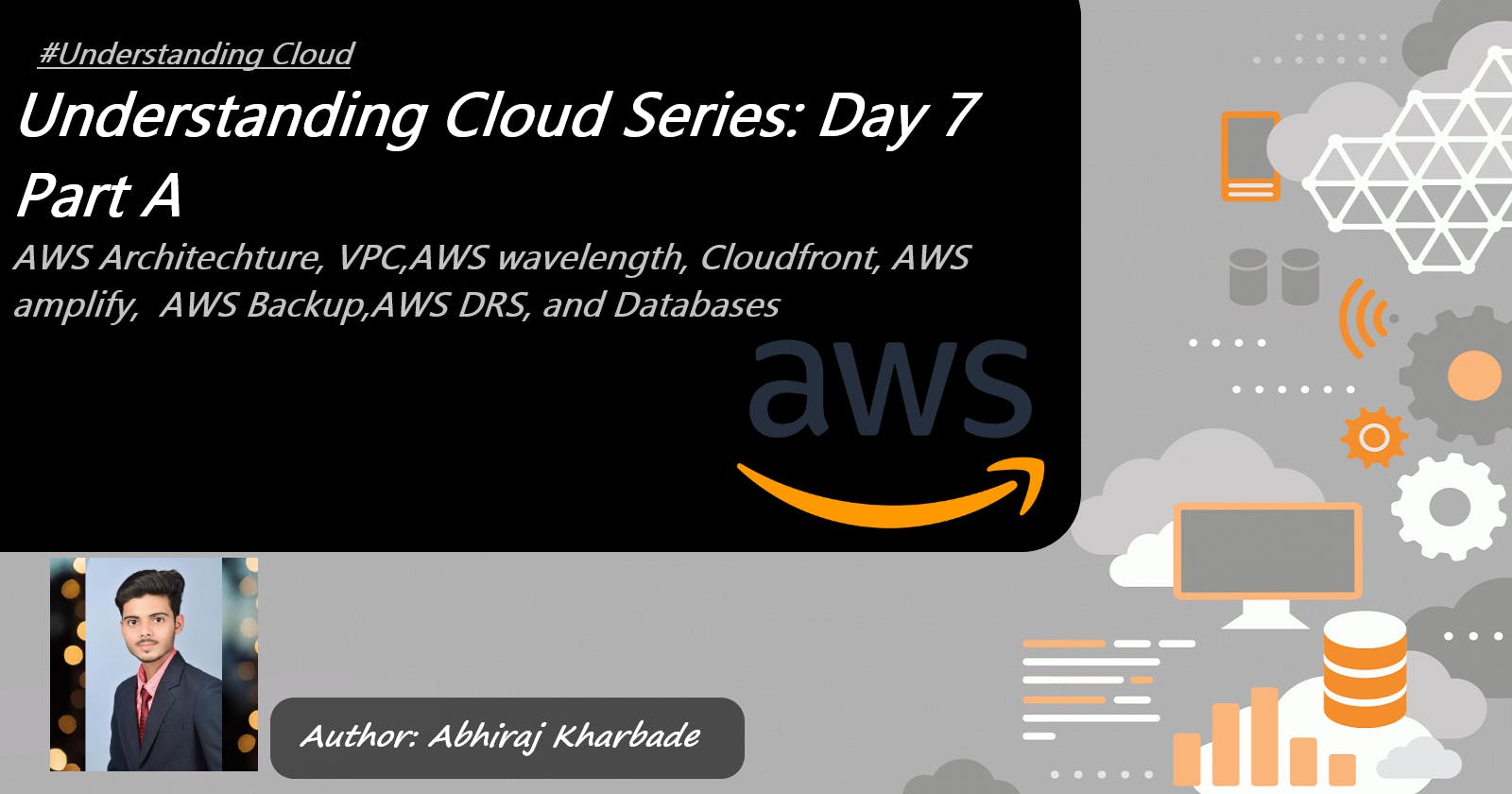Understanding Cloud Series: Day 7 Part A
AWS Architechture, VPC, AWS wavelength, Cloudfront, AWS amplify, AWS Backup,AWS DRS, and Databases
Introduction
Welcome to another installment of my "Understanding Cloud Series," where we explore various concepts related to cloud computing. Amazon Web Services (AWS) is a leading cloud computing platform that provides a wide range of services for businesses and developers to build and manage scalable and reliable applications. In this blog, we will explore some fundamental aspects of AWS architecture and key services, including Virtual Private Cloud (VPC), Wavelength, CloudFront, AWS Amplify, AWS Backup, Disaster Recovery Solution (DRS), and Databases. We will provide step-by-step guides and examples to help you understand and leverage these services effectively.
Virtual Private Cloud (VPC)
VPC is a crucial component of AWS architecture that allows you to create a private, isolated network within the AWS cloud. This enables you to launch AWS resources, such as Amazon EC2 instances and RDS databases, in a secure and controlled environment.
Note: Please refer my previous blog on VPC for more theory! 🔗 A Deep Dive into AWS VPC
Let's go through a step-by-step guide on setting up a basic VPC:
Step 1: Log in to your AWS Management Console.
Step 2: Navigate to the VPC dashboard and click on "Create VPC."
Step 3: Configure the VPC settings, including the IPv4 CIDR block and DNS settings.
Step 4: Create subnets within the VPC for different availability zones.
Step 5: Set up an Internet Gateway to allow internet access for instances in public subnets.
Step 6: Create a route table for the public subnet and associate it with the Internet Gateway.
Step 7: Launch an EC2 instance in the public subnet and test internet connectivity.
AWS Wavelength
AWS Wavelength is a service that brings AWS services to the edge of the 5G networks of telecommunication providers. It aims to reduce latency and improve application performance for mobile and IoT applications that require real-time processing and low-latency communication.
Wavelength integrates AWS infrastructure with 5G networks, placing AWS compute and storage resources in the proximity of 5G base stations. This enables developers to deploy applications and services closer to end-users and devices, reducing the time it takes for data to travel back and forth between the cloud and devices.
By leveraging Wavelength, developers can provide better user experiences for latency-sensitive applications, such as online gaming, augmented reality, virtual reality, video streaming, and real-time analytics.
Let's explore a simple example of using AWS Wavelength:
Example: Deploying an application with AWS Wavelength
Step 1: Identify the supported AWS Wavelength zones available in your region.
Step 2: Create a new VPC and subnet in an AWS Wavelength zone.
Step 3: Deploy your application on AWS resources (e.g., EC2 instances) within the Wavelength subnet.
Step 4: Test the application's reduced latency by accessing it from a 5G-enabled device in the same Wavelength zone.
Amazon CloudFront
Amazon CloudFront is a Content Delivery Network (CDN) service offered by AWS. It accelerates the delivery of content, such as web pages, images, videos, and other static assets, to end-users by caching the content at edge locations worldwide.
Key features of CloudFront include:
Edge Locations: CloudFront has a network of edge locations globally, strategically placed in different geographic locations to serve cached content with low latency.
Distribution: A CloudFront distribution is a configuration that defines the origin server (e.g., an S3 bucket, an EC2 instance, or a custom origin) and cache behaviors for content.
Cache-Control: CloudFront allows users to set Time-to-Live (TTL) values, determining how long content should be cached at edge locations.
HTTPS Support: CloudFront supports secure HTTPS connections, allowing users to deliver content securely over SSL/TLS.
Signed URLs and Cookies: CloudFront supports signed URLs and signed cookies for content protection and access control.
CloudFront integrates seamlessly with other AWS services, such as S3, EC2, and Lambda, making it a powerful tool for enhancing the performance, security, and scalability of web applications and content delivery.
Let's set up CloudFront for a sample website:
Step 1: In the AWS Management Console, navigate to the CloudFront service.
Step 2: Create a new CloudFront distribution and configure the origin settings (e.g., your S3 bucket or custom origin).
Step 3: Configure cache behaviors, TTLs, and security settings (e.g., signed URLs or access restrictions).
Step 4: Once the distribution is deployed, update your website's DNS records to point to the CloudFront distribution domain name.
AWS Amplify
AWS Amplify is a development platform provided by AWS that simplifies the building of web and mobile applications. It offers a set of tools and services that streamline the development process, allowing developers to focus on writing application code rather than managing infrastructure.
Key features of AWS Amplify include:
Full-Stack Development: Amplify supports full-stack development, including frontend development with frameworks like React, Angular, and Vue, and backend development with serverless AWS Lambda functions or APIs.
Authentication and Authorization: Amplify provides built-in authentication and authorization services, allowing developers to add user sign-up, sign-in, and access control to their applications easily.
API Integration: Amplify simplifies the integration of backend APIs with frontend applications, connecting to various AWS services and other third-party APIs.
Hosting and CI/CD: Amplify offers static web hosting and a continuous integration and continuous deployment (CI/CD) pipeline to automate application deployment and updates.
Analytics and Monitoring: Amplify provides analytics and monitoring features, allowing developers to gain insights into application usage and performance.
AWS Amplify is developer-friendly and provides a streamlined development experience, making it a powerful choice for building modern web and mobile applications on AWS.
Let's create a simple React app using AWS Amplify:
Step 1: Install the AWS Amplify CLI globally on your development machine.
npm install -g @aws-amplify/cli
Step 2: Set up a new React project.
npx create-react-app amplify-app
cd amplify-app
Step 3: Initialize Amplify in your project.
amplify init
Step 4: Add authentication to your app.
amplify add auth
amplify push
Step 5: Add a backend API (e.g., AWS AppSync or AWS Lambda).
amplify add api
amplify push
Step 6: Deploy your app to the cloud.
amplify add hosting
amplify publish
AWS Backup
AWS Backup is a fully managed backup service provided by AWS that simplifies the process of backing up and restoring data across various AWS services. It centralizes and automates the backup of AWS resources, such as EBS volumes, RDS databases, DynamoDB tables, and more.
Key features of AWS Backup include:
Centralized Backup Management: AWS Backup provides a single console to manage backups across different AWS resources, simplifying the backup process.
Backup Plans: Backup plans define when and how often backups are created and how long they are retained.
Lifecycle Policies: Users can define lifecycle policies to automatically move or delete backups based on specific rules.
Cross-Region Backup: AWS Backup allows users to copy backups across different AWS regions for disaster recovery purposes.
Data Encryption: AWS Backup supports data-at-rest encryption to ensure data security and compliance.
AWS Backup is a convenient and reliable solution for managing and protecting data across a wide range of AWS services, reducing the complexity of data backup and recovery tasks.
Here's a step-by-step guide on creating a backup plan for an EC2 instance:
Step 1: Go to the AWS Backup console.
Step 2: Click on "Create Backup plan."
Step 3: Configure the backup plan details, including a name and schedule.
Step 4: Add EC2 instances to the backup plan.
Step 5: Define the backup vault where the backups will be stored.
Step 6: Review and create the backup plan.
Disaster Recovery Solution (DRS)
Disaster Recovery Solution (DRS) in AWS refers to the strategies and mechanisms designed to recover and restore applications and data in the event of a disaster or disruption. DRS is essential to ensure business continuity and minimize downtime when unforeseen incidents occur.
Key components of a Disaster Recovery Solution in AWS include:
Disaster Recovery Plan: A comprehensive disaster recovery plan outlines the steps and procedures to follow during a disaster event, ensuring the rapid recovery of critical applications and data.
Recovery Point Objective (RPO): RPO defines the maximum acceptable data loss during a disaster. It indicates the time gap between the last successful backup and the point of failure.
Recovery Time Objective (RTO): RTO defines the maximum allowable downtime or the time taken to recover the system after a disaster occurs.
Data Replication: DRS often involves replicating critical data and applications to a separate geographic location to ensure redundancy and availability.
Failover and Failback: DRS enables automated failover to the disaster recovery environment during a disaster event and subsequent failback when the primary environment is restored.
Testing and Drills: Regular testing and simulated drills of the disaster recovery plan are crucial to validate its effectiveness and identify areas for improvement.
AWS provides various services and tools, such as AWS Backup, AWS CloudFormation, and AWS Site Recovery, to build robust and effective Disaster Recovery Solutions tailored to specific business requirements.
Here's a general outline for setting up a Disaster Recovery Solution:
Step 1: Identify critical applications and data that require disaster recovery.
Step 2: Design a disaster recovery plan with specific recovery objectives (RPO and RTO).
Step 3: Select appropriate AWS services based on the requirements (e.g., AWS Backup for backups, AWS CloudFormation for infrastructure automation).
Step 4: Configure cross-region replication for critical data (e.g., using Amazon S3 Cross-Region Replication or Multi-AZ RDS).
Step 5: Regularly test the disaster recovery plan and conduct simulated drills.
Databases
AWS offers a wide range of database services to store and manage data effectively, catering to different types of applications and workloads. The database services provided by AWS include both relational and non-relational databases.
Key database services offered by AWS include:
Amazon RDS (Relational Database Service): Amazon RDS is a managed service that simplifies the setup, operation, and scaling of relational databases such as MySQL, PostgreSQL, Oracle, SQL Server, and MariaDB.
Amazon DynamoDB: Amazon DynamoDB is a fully managed NoSQL database service that provides seamless scalability, high availability, and low-latency performance.
Amazon Aurora: Amazon Aurora is a high-performance, fully managed relational database engine compatible with MySQL and PostgreSQL, offering excellent performance and automatic scaling.
Amazon ElastiCache: Amazon ElastiCache is a managed in-memory cache service that enhances the performance and scalability of applications by providing low-latency access to frequently accessed data.
Amazon Neptune: Amazon Neptune is a managed graph database service designed for applications that require highly connected data models.
Amazon Redshift: Amazon Redshift is a fully managed data warehouse service that allows users to run complex analytical queries on large datasets.
AWS database services are designed to be highly available, secure, and scalable, offering various features to suit different use cases and workloads.
Let's explore how to set up an Amazon RDS MySQL database:
Step 1: Navigate to the Amazon RDS console.
Step 2: Click on "Create database" and select the MySQL engine.
Step 3: Configure the database settings, including DB instance class, storage, username, and password.
Step 4: Define the VPC and subnet group for the database.
Step 5: Choose the database's backup retention period and maintenance preferences.
Step 6: Review the configuration and create the RDS MySQL database.
Sure, here's a theoretical explanation of each of the AWS services you mentioned:
- AWS Architecture:
AWS Architecture refers to the design and structure of the Amazon Web Services (AWS) cloud computing platform. It encompasses the underlying infrastructure, data centers, and global network that AWS operates. AWS architecture is designed to provide high availability, scalability, and fault tolerance to ensure the best possible performance and reliability for applications and services hosted on the platform.
AWS Architecture is built on a foundation of Regions and Availability Zones. Regions are geographical locations where AWS has multiple data centers (Availability Zones) to ensure redundancy and fault tolerance. Each Availability Zone is an isolated data center with its own power, cooling, and networking infrastructure. By deploying resources across multiple Availability Zones within a Region, users can achieve high availability and fault tolerance.
AWS provides a wide range of services, including computing, storage, databases, networking, analytics, machine learning, security, and more. These services are designed to work together, allowing users to build sophisticated and scalable applications. AWS also follows security best practices, with features like IAM (Identity and Access Management), encryption, and compliance certifications to ensure data security and regulatory compliance.
- Virtual Private Cloud (VPC):
Amazon Virtual Private Cloud (VPC) is a virtual network within the AWS cloud that allows users to launch AWS resources in a logically isolated and private environment. It gives users full control over their network settings, including IP addressing, subnets, routing tables, and network gateways. VPC enables users to create a private, secure, and scalable environment for running applications and services in the cloud.
Key components of VPC include:
IP Address Range (CIDR Block): When creating a VPC, users define a range of private IP addresses using CIDR notation, which defines the maximum number of available IP addresses in the VPC.
Subnets: VPC allows users to divide the IP address range into multiple subnets. Each subnet is associated with a specific Availability Zone, providing high availability and fault tolerance.
Internet Gateway: An Internet Gateway allows instances within a VPC to communicate with the internet, enabling public-facing resources.
Security Groups: Security Groups act as virtual firewalls that control inbound and outbound traffic at the instance level.
Network Access Control Lists (NACLs): NACLs are stateless and operate at the subnet level, controlling traffic based on rules defined for inbound and outbound traffic.
VPC provides the foundation for building a secure and controlled network environment within the AWS cloud, and it enables integration with on-premises networks through VPN connections or AWS Direct Connect.
- Wavelength:
AWS Wavelength is a service that brings AWS services to the edge of the 5G networks of telecommunication providers. It aims to reduce latency and improve application performance for mobile and IoT applications that require real-time processing and low-latency communication.
Wavelength integrates AWS infrastructure with 5G networks, placing AWS compute and storage resources in the proximity of 5G base stations. This enables developers to deploy applications and services closer to end-users and devices, reducing the time it takes for data to travel back and forth between the cloud and devices.
By leveraging Wavelength, developers can provide better user experiences for latency-sensitive applications, such as online gaming, augmented reality, virtual reality, video streaming, and real-time analytics.
- CloudFront:
Amazon CloudFront is a Content Delivery Network (CDN) service offered by AWS. It accelerates the delivery of content, such as web pages, images, videos, and other static assets, to end-users by caching the content at edge locations worldwide.
Key features of CloudFront include:
Edge Locations: CloudFront has a network of edge locations globally, strategically placed in different geographic locations to serve cached content with low latency.
Distribution: A CloudFront distribution is a configuration that defines the origin server (e.g., an S3 bucket, an EC2 instance, or a custom origin) and cache behaviors for content.
Cache Control: CloudFront allows users to set Time-to-Live (TTL) values, determining how long content should be cached at edge locations.
HTTPS Support: CloudFront supports secure HTTPS connections, allowing users to deliver content securely over SSL/TLS.
Signed URLs and Cookies: CloudFront supports signed URLs and signed cookies for content protection and access control.
CloudFront integrates seamlessly with other AWS services, such as S3, EC2, and Lambda, making it a powerful tool for enhancing the performance, security, and scalability of web applications and content delivery.
- AWS Amplify:
AWS Amplify is a development platform provided by AWS that simplifies the building of web and mobile applications. It offers a set of tools and services that streamline the development process, allowing developers to focus on writing application code rather than managing infrastructure.
Key features of AWS Amplify include:
Full-Stack Development: Amplify supports full-stack development, including frontend development with frameworks like React, Angular, and Vue, and backend development with serverless AWS Lambda functions or APIs.
Authentication and Authorization: Amplify provides built-in authentication and authorization services, allowing developers to add user sign-up, sign-in, and access control to their applications easily.
API Integration: Amplify simplifies the integration of backend APIs with frontend applications, connecting to various AWS services and other third-party APIs.
Hosting and CI/CD: Amplify offers static web hosting and a continuous integration and continuous deployment (CI/CD) pipeline to automate application deployment and updates.
Analytics and Monitoring: Amplify provides analytics and monitoring features, allowing developers to gain insights into application usage and performance.
AWS Amplify is developer-friendly and provides a streamlined development experience, making it a powerful choice for building modern web and mobile applications on AWS.
- AWS Backup:
AWS Backup is a fully managed backup service provided by AWS that simplifies the process of backing up and restoring data across various AWS services. It centralizes and automates the backup of AWS resources, such as EBS volumes, RDS databases, DynamoDB tables, and more.
Key features of AWS Backup include:
Centralized Backup Management: AWS Backup provides a single console to manage backups across different AWS resources, simplifying the backup process.
Backup Plans: Backup plans define when and how often backups are created and how long they are retained.
Lifecycle Policies: Users can define lifecycle policies to automatically move or delete backups based on specific rules.
Cross-Region Backup: AWS Backup allows users to copy backups across different AWS regions for disaster recovery purposes.
Data Encryption: AWS Backup supports data-at-rest encryption to ensure data security and compliance.
AWS Backup is a convenient and reliable solution for managing and protecting data across a wide range of AWS services, reducing the complexity of data backup and recovery tasks.
- Disaster Recovery Solution (DRS):
Disaster Recovery Solution (DRS) in AWS refers to the strategies and mechanisms designed to recover and restore applications and data in the event of a disaster or disruption. DRS is essential to ensure business continuity and minimize downtime when unforeseen incidents occur.
Key components of a Disaster Recovery Solution in AWS include:
Disaster Recovery Plan: A comprehensive disaster recovery plan outlines the steps and procedures to follow during a disaster event, ensuring the rapid recovery of critical applications and data.
Recovery Point Objective (RPO): RPO defines the maximum acceptable data loss during a disaster. It indicates the time gap between the last successful backup and the point of failure.
Recovery Time Objective (RTO): RTO defines the maximum allowable downtime or the time taken to recover the system after a
disaster occurs.
Data Replication: DRS often involves replicating critical data and applications to a separate geographic location to ensure redundancy and availability.
Failover and Failback: DRS enables automated failover to the disaster recovery environment during a disaster event and subsequent failback when the primary environment is restored.
Testing and Drills: Regular testing and simulated drills of the disaster recovery plan are crucial to validate its effectiveness and identify areas for improvement.
AWS provides various services and tools, such as AWS Backup, AWS CloudFormation, and AWS Site Recovery, to build robust and effective Disaster Recovery Solutions tailored to specific business requirements.
- Databases:
AWS offers a wide range of database services to store and manage data effectively, catering to different types of applications and workloads. The database services provided by AWS include both relational and non-relational databases.
Key database services offered by AWS include:
Amazon RDS (Relational Database Service): Amazon RDS is a managed service that simplifies the setup, operation, and scaling of relational databases such as MySQL, PostgreSQL, Oracle, SQL Server, and MariaDB.
Amazon DynamoDB: Amazon DynamoDB is a fully managed NoSQL database service that provides seamless scalability, high availability, and low-latency performance.
Amazon Aurora: Amazon Aurora is a high-performance, fully managed relational database engine compatible with MySQL and PostgreSQL, offering excellent performance and automatic scaling.
Amazon ElastiCache: Amazon ElastiCache is a managed in-memory cache service that enhances the performance and scalability of applications by providing low-latency access to frequently accessed data.
Amazon Neptune: Amazon Neptune is a managed graph database service designed for applications that require highly connected data models.
Amazon Redshift: Amazon Redshift is a fully managed data warehouse service that allows users to run complex analytical queries on large datasets.
AWS database services are designed to be highly available, secure, and scalable, offering various features to suit different use cases and workloads.
Key points to help you study for the AWS Certified Cloud Practitioner (CCP) exam:
AWS Architecture:
AWS Global Infrastructure: AWS has a global network of data centers and edge locations, enabling low-latency access to services from anywhere in the world.
Regions and Availability Zones: AWS is organized into regions, each comprising multiple isolated data centers called availability zones (AZs) for fault tolerance.
Elasticity: AWS allows you to scale resources up or down on-demand, ensuring cost-effectiveness and performance optimization.
Security and Compliance: AWS implements various security measures, such as encryption, IAM (Identity and Access Management), and compliance certifications to protect data and meet regulatory requirements.
Services Catalog: AWS offers a vast array of services, including computing, storage, databases, machine learning, networking, and more.
Pay-as-you-go Model: AWS operates on a pay-as-you-go pricing model, allowing customers to only pay for the resources they consume without any upfront costs.
Fault Tolerance and High Availability: AWS services are designed to be fault-tolerant and highly available, minimizing downtime and ensuring service continuity.
Hybrid Cloud Integration: AWS offers services like Direct Connect and VPN to seamlessly integrate on-premises infrastructure with the AWS cloud.
Cloud Security Best Practices: AWS follows shared responsibility, where AWS manages the security of the cloud infrastructure, while customers are responsible for securing their applications and data.
AWS Well-Architected Framework: A set of best practices and guidelines to design, build, and optimize architectures that are secure, reliable, efficient, and cost-effective.
Virtual Private Cloud (VPC):
Private Networking: VPC allows you to create private, isolated networks for your AWS resources, controlling inbound and outbound traffic.
CIDR Blocks: When creating a VPC, you define the IP address range using CIDR blocks, which determines the maximum number of available IP addresses.
Subnets: VPC can be divided into subnets, each associated with a specific availability zone, providing fault tolerance and high availability.
Internet Gateway: An Internet Gateway enables communication between instances in a VPC and the internet.
Security Groups: Security Groups act as virtual firewalls, controlling inbound and outbound traffic at the instance level.
Network Access Control Lists (NACLs): NACLs are stateless and operate at the subnet level, allowing or denying traffic based on specified rules.
VPC Peering: VPC peering enables communication between VPCs within the same region, facilitating resource sharing.
VPN Connections: VPC supports site-to-site and client VPN connections to securely access resources from on-premises networks.
VPC Flow Logs: VPC Flow Logs capture information about the IP traffic flowing in and out of network interfaces in your VPC.
Elastic IP Addresses: Elastic IP addresses are static public IP addresses that can be associated with instances, providing a fixed entry point to your resources.
AWS Wavelength:
Edge Computing: AWS Wavelength brings AWS services to the edge of 5G networks, reducing latency for applications that require real-time processing.
Mobile and IoT Applications: Wavelength is particularly useful for mobile and IoT applications that require ultra-low latency and high bandwidth.
Co-located Infrastructure: AWS Wavelength integrates with telecommunication providers' data centers to bring AWS services closer to end-users.
Developer-Friendly: Developers can deploy their applications to Wavelength using familiar AWS tools and services.
Reduced Backhaul Costs: By processing data at the edge, Wavelength reduces the need to backhaul data to centralized data centers, saving costs and enhancing performance.
Availability: Wavelength is available in specific cities and locations where 5G networks are deployed.
Multiple Wavelength Zones: AWS Wavelength supports multiple Wavelength zones within a region for high availability and redundancy.
Security: AWS Wavelength maintains the same high security standards as other AWS services, ensuring data protection and compliance.
Integrated with AWS Services: Wavelength integrates seamlessly with other AWS services, enabling developers to build end-to-end applications.
Cost Management: Pricing for AWS Wavelength is separate from standard AWS pricing, so it's essential to understand the cost implications of using this service.
Amazon CloudFront:
Content Delivery Network (CDN): CloudFront is a global CDN that caches content at edge locations, reducing latency and improving content delivery.
Edge Locations: CloudFront has a network of edge locations worldwide, strategically placed close to end-users to serve cached content quickly.
Origin Types: CloudFront can serve content from various origins, including S3 buckets, EC2 instances, and custom origins.
Distribution: A CloudFront distribution is a set of configuration settings and an associated collection of cache behaviors and origins.
TTL (Time to Live): The TTL setting determines how long CloudFront caches an object at an edge location before requesting it from the origin again.
Signed URLs and Signed Cookies: CloudFront supports signed URLs and cookies for secure access control and content delivery.
Origin Access Identity (OAI): OAI restricts access to the S3 bucket, allowing CloudFront to fetch objects securely.
HTTPS Support: CloudFront supports secure HTTPS connections with default certificates or custom SSL certificates.
Geo-Restriction: You can restrict access to your content based on the geographic location of end-users.
Logging and Monitoring: CloudFront provides access logs and real-time monitoring to analyze usage patterns and troubleshoot performance issues.
AWS Amplify:
App Development Platform: AWS Amplify is a development platform that enables building full-stack web and mobile applications.
Framework Support: Amplify supports various frameworks, including React, Angular, Vue, and React Native.
Authentication: Amplify provides built-in authentication and authorization services, making it easy to add secure user authentication to applications.
API Integration: Amplify simplifies API integration with backend services, making it easy to connect applications to cloud resources.
Serverless Functions: Amplify supports AWS Lambda, enabling developers to execute serverless functions in response to application events.
CI/CD Pipeline: Amplify provides a seamless CI/CD pipeline to automate application deployment and updates.
Hosting: Amplify offers static web hosting for web applications, ensuring high availability and scalability.
Analytics and Monitoring: Amplify provides insights into user behavior, allowing developers to analyze application usage patterns.
Data Storage: Amplify integrates with various AWS storage services like Amazon S3 and DynamoDB to store and retrieve data.
GraphQL Support: Amplify supports GraphQL for building efficient and flexible APIs, facilitating data queries and mutations.
AWS Backup:
Centralized Backup: AWS Backup provides a single centralized console to manage backups for multiple AWS resources.
Automated Backup: AWS Backup automates the process of creating and managing backups, eliminating manual intervention.
Backup Plans: Backup plans define when and how often backups are created, and how long they are retained.
Lifecycle Policies: You can define lifecycle policies to move or delete backups automatically based on defined rules.
Resource Protection: AWS Backup supports various resources, including EC2 instances, EBS volumes, RDS databases, and more.
Cross-Region Backup: AWS Backup
allows you to copy backups across different AWS regions for disaster recovery purposes.
Incremental Backups: AWS Backup performs incremental backups to reduce storage costs and backup time.
Point-in-Time Recovery (PITR): AWS Backup enables point-in-time recovery for supported resources, allowing you to restore to a specific recovery point.
Monitoring and Reporting: AWS Backup provides monitoring and reporting capabilities to track backup activity and identify issues.
Restore Efficiency: AWS Backup supports fast restores, enabling you to recover data quickly and efficiently.
Disaster Recovery Solution (DRS):
Business Continuity: Disaster Recovery Solution ensures business continuity by implementing mechanisms to recover from natural disasters or technical failures.
RPO and RTO: Recovery Point Objective (RPO) defines the maximum data loss, and Recovery Time Objective (RTO) specifies the time to recover after a disaster.
Data Replication: DRS involves replicating critical data and applications across different geographic locations for redundancy.
Disaster Recovery Plan: A disaster recovery plan outlines the steps and procedures to follow during a disaster event to minimize downtime and data loss.
Pilot Light Approach: The pilot light approach involves maintaining a minimal version of the application and infrastructure in a standby state, ready for rapid scaling during a disaster.
Warm Standby Approach: The warm standby approach keeps a partially scaled version of the application running in the disaster recovery environment.
Hot Standby Approach: The hot standby approach maintains a fully active and continuously synchronized replica of the primary environment in the disaster recovery site.
Automated Failover: Automated failover solutions ensure automatic and quick recovery with minimal manual intervention.
Testing and Drills: Regular testing and simulated drills of the disaster recovery plan are essential to validate its effectiveness.
Cloud-Based DRS: Cloud-based DRS offers cost-effective solutions with scalability, reliability, and seamless integration with other cloud services.
Databases:
Relational Databases: AWS offers Amazon RDS for managed relational databases, supporting MySQL, PostgreSQL, Oracle, SQL Server, and MariaDB.
NoSQL Databases: Amazon DynamoDB is a fully managed NoSQL database service, providing seamless scalability and low-latency performance.
Serverless Databases: Amazon Aurora Serverless offers an auto-scaling, cost-effective, and on-demand option for the Aurora database.
Multi-AZ Deployments: RDS and Aurora support Multi-AZ deployments for automatic failover and enhanced availability.
Read Replicas: RDS and Aurora support read replicas for read scaling and reducing the load on the primary database.
Data Encryption: AWS supports data-at-rest and data-in-transit encryption for securing sensitive data in databases.
Backups and Restores: RDS and Aurora automate backups and allow point-in-time restores for data recovery.
Replication: RDS and Aurora support cross-region replication for disaster recovery and data locality.
Backup Retention: RDS and Aurora offer flexible backup retention periods to meet compliance and recovery needs.
Database Migration: AWS Database Migration Service (DMS) facilitates seamless migration of databases from on-premises to AWS or between AWS regions.
Remember to thoroughly study these key points and practice with hands-on exercises to reinforce your understanding of these AWS services. Good luck with your AWS Certified Cloud Practitioner exam!
Conclusion
AWS architecture provides a robust and scalable infrastructure for deploying various applications and services. In this blog, we covered some essential AWS services like VPC, Wavelength, CloudFront, Amplify, Backup, DRS, and databases. The step-by-step guides and examples demonstrated how to set up and leverage these services effectively. As AWS continues to evolve, it's essential to stay updated with the latest offerings and best practices to make the most out of the platform for your projects and business needs. Happy building!
Stay tuned for our next blog in the Understanding Cloud Series, where we will continue our journey of exploring the intricacies of cloud computing. Until then, keep learning and embracing the power of the cloud!
Please share your thoughts and opinions on this topic in the comments section below.
The above information is up to my understanding and learning experience. Suggestions are always welcome.
~Abhiraj kharbade
#DevOps #AWS #Cloud-Computing
Connect with me :