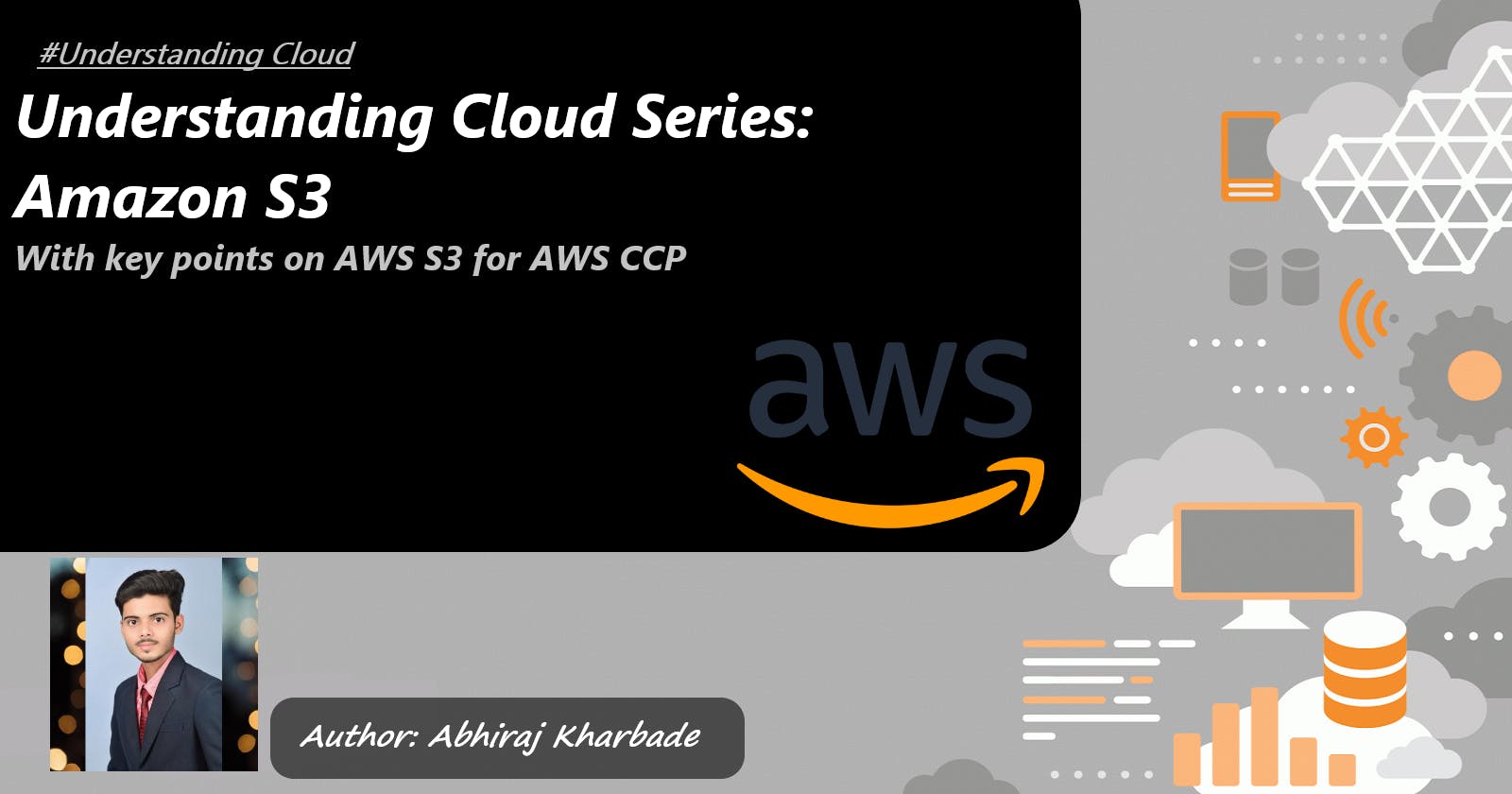Understanding Cloud Series: Amazon S3
With key points on AWS S3 for AWS CCP
Introduction
Welcome to another installment of my "Understanding Cloud Series," where we explore various concepts related to cloud computing. In today's data-centric world, businesses and developers require a reliable, scalable, and secure storage solution to effectively manage and retrieve vast amounts of data. Amazon Simple Storage Service (S3), offered by Amazon Web Services (AWS), provides a versatile cloud storage platform that addresses these needs. In this in-depth blog post, we will delve deep into the world of Amazon S3, covering its features, step-by-step implementation, security measures, storage classes, encryption options, the shared responsibilities model, and related services such as AWS Snow and Storage Gateway.
S3 Overview
Amazon S3 is an object storage service that offers secure, scalable, and highly available storage for any amount of data. Its simple yet powerful architecture makes it suitable for a wide range of applications, including websites, mobile applications, backup and restore, data analytics, content distribution, and much more. S3 provides automatic replication of data across multiple availability zones within a region, ensuring high durability and availability.
S3 Hands-On:
Let's dive into a detailed step-by-step guide to get started with Amazon S3:
a. Create an S3 Bucket:
Begin by logging into the AWS Management Console and navigating to the S3 service. Click on "Create Bucket" and provide a globally unique name for your bucket. Select the appropriate region where you want to store your data.
b. Configure Bucket Properties:
After creating the bucket, you can fine-tune its properties to suit your requirements. This includes enabling versioning, which allows you to track changes and restore previous versions of objects. You can also configure logging to capture access logs, set up events to trigger actions based on specific events, assign tags for better organization, and implement lifecycle policies to automatically transition objects to different storage classes or delete them after a specified period.
c. Upload Objects:
To upload objects (files) to your S3 bucket, you have several options. You can use the AWS Management Console's user-friendly interface, AWS CLI for command-line uploads, or leverage SDKs to programmatically interact with S3. During the upload, you can set access permissions and metadata for each object.
d. Access Control:
S3 provides various mechanisms to control access to your data. You can use bucket policies to define fine-grained access controls at the bucket level, allowing or denying specific actions for different users or groups. Access Control Lists (ACLs) enable you to grant permissions to individual objects within a bucket. Additionally, Identity and Access Management (IAM) policies offer more granular control over user and group access, including permissions to perform S3-related actions.
e. Retrieve Objects:
To retrieve objects from your S3 bucket, you can use the AWS Management Console, AWS CLI, or SDKs. S3 provides a high-performance and scalable infrastructure, ensuring efficient data retrieval.
Security:
Security is a top priority for Amazon S3. Here's a detailed look at the security measures offered:
a. Access Control:
S3 provides robust access control mechanisms to protect your data. Bucket policies allow you to define permissions at the bucket level, granting or restricting access to specific actions. ACLs enable object-level permissions, allowing you to grant read, write, or delete access to individual objects. IAM policies provide centralized management of user and group access, ensuring fine-grained control.
b. Server-Side Encryption:
S3 offers server-side encryption to protect data at rest. You can choose from three encryption options: Server-Side Encryption with Amazon S3 Managed Keys (SSE-S3), Server-Side Encryption with AWS Key Management Service (SSE-KMS), or Server-Side Encryption with Customer-Provided Keys (SSE-C). SSE-S3 and SSE-KMS are managed encryption services provided by AWS, while SSE-C allows you to provide your own encryption keys.
c. Data Protection:
S3 provides versioning, which allows you to keep multiple versions of an object in a bucket. This protects against accidental deletions or overwrites, enabling you to restore previous versions of objects. Replication features allow you to replicate data across different regions for enhanced durability and disaster recovery capabilities.
Static Web Hosting:
Amazon S3's static web hosting feature allows you to host static websites directly from an S3 bucket. Follow these detailed steps to set up static web hosting:
a. Configure Bucket for Website Hosting:
In the bucket properties, enable static website hosting and specify an index document (e.g., index.html) that will be served when accessing the root URL.
b. Set Permissions:
Set the appropriate bucket and object permissions to allow public access to the web content. You can use bucket policies or ACLs to control access.
c. Configure DNS and Domain:
Map your custom domain to the S3 bucket by creating a DNS record (e.g., CNAME or Alias record) pointing to the bucket's endpoint.
d. Test and Publish:
Test the website by accessing the custom domain. Once everything is working as expected, you can publish the website and make it accessible to users.
Versioning and Replication:
Amazon S3 provides versioning and replication features to enhance data protection and availability:
a. Versioning:
Versioning enables you to preserve, retrieve, and restore every version of an object within an S3 bucket. With versioning enabled, you can recover from both accidental deletions and overwrites, as previous versions are retained. It acts as a revision control system for your data.
b. Replication:
S3 replication allows you to replicate your data to different regions. By configuring replication rules, you can automatically copy objects from a source bucket to a destination bucket in a different region. This provides geographical redundancy, improved availability, and disaster recovery capabilities.
Detailed Explanation of Storage Classes:
Amazon S3 offers various storage classes, each designed to optimize cost, durability, and retrieval performance based on your data's access patterns:
a. S3 Standard:
The default storage class, S3 Standard, offers high durability, availability, and low latency. It is suitable for frequently accessed data and is the recommended choice for most applications.
b. S3 Intelligent-Tiering:
S3 Intelligent-Tiering is a storage class that uses machine learning to automatically move objects between two access tiers: frequent access and infrequent access. It optimizes costs by automatically transitioning objects based on their usage patterns.
c. S3 Standard-IA (Infrequent Access):
S3 Standard-IA is designed for data that is accessed less frequently but requires rapid access when needed. It offers lower storage costs compared to the S3 Standard class, making it suitable for data with unpredictable access patterns.
d. S3 One Zone-IA:
Similar to S3 Standard-IA, S3 One Zone-IA is designed for infrequently accessed data. However, the data is stored in a single availability zone, reducing costs further. It is ideal for non-critical, infrequently accessed data.
e. Glacier:
S3 Glacier is a low-cost storage class designed for long-term data archival. It offers three retrieval options: Expedited, Standard, and Bulk. Retrieval times range from minutes to hours, but it provides significantly reduced storage costs.
f. Glacier Deep Archive:
Glacier Deep Archive is the lowest-cost storage class, optimized for data archival that is rarely accessed. Retrieval times can take several hours, but it offers the most economical long-term storage option.
Encryption:
Amazon S3 offers various encryption options to ensure the confidentiality and
integrity of your data:
a. Server-Side Encryption:
S3 provides server-side encryption to encrypt data at rest. You can choose SSE-S3, where AWS manages the encryption keys; SSE-KMS, which integrates with AWS Key Management Service for centralized key management; or SSE-C, where you provide your own encryption keys.
b. Client-Side Encryption:
If you want to encrypt your data before uploading it to S3, you can perform client-side encryption. This approach allows you to encrypt the data on the client side and manage the encryption keys, providing an additional layer of security and control.
c. AWS Key Management Service (KMS):
AWS KMS integrates seamlessly with S3 to provide secure and scalable key management. You can use KMS to generate, rotate, and manage encryption keys used for server-side encryption, ensuring that your data remains protected.
Shared Responsibilities Model:
AWS follows a shared responsibilities model, where AWS is responsible for the security of the underlying cloud infrastructure, while customers are responsible for the security of their applications, data, access controls, and configurations.
In the case of Amazon S3, AWS takes care of securing the physical data centers, network infrastructure, and core storage services. Customers are responsible for implementing appropriate security measures such as access controls, encryption, and maintaining the confidentiality of access credentials.
AWS Snow:
AWS Snow is a family of physical devices that facilitate secure and efficient data transfer between on-premises environments and AWS. Snow devices, including Snowcone, Snowball, and Snowmobile, are ruggedized and tamper-resistant, designed to handle large-scale data migration challenges. They are particularly useful when dealing with large volumes of data, limited internet bandwidth, or when data needs to be transported securely.
Storage Gateway:
AWS Storage Gateway is a hybrid cloud storage service that seamlessly integrates on-premises environments with AWS storage services, including Amazon S3. It provides three different types of gateways:
a. File Gateway:
File Gateway allows you to store and retrieve objects in S3 using the Network File System (NFS) or Server Message Block (SMB) protocol. This enables your on-premises applications to access S3 objects as if they were local files.
b. Volume Gateway:
Volume Gateway enables you to store block-level data volumes locally while asynchronously backing them up as point-in-time snapshots to Amazon S3. This provides on-premises applications with low-latency access to their data while benefitting from the durability and scalability of S3.
c. Tape Gateway:
Tape Gateway allows you to replace physical tape libraries with virtual tape libraries (VTLs) in the cloud. Data written to virtual tapes is stored in Amazon S3, providing a cost-effective and scalable solution for long-term data archival.
Key Points for AWS Certified Cloud Practitioner (CCP) exam preparation:
Amazon S3 is an object storage service offered by AWS for storing and retrieving data.
S3 provides a scalable and durable storage solution for a wide range of applications and use cases.
It allows storage and retrieval of any amount of data, from a few kilobytes to several petabytes.
S3 offers high durability, with data automatically replicated across multiple availability zones within a region.
The maximum object size in S3 is 5 terabytes.
S3 supports virtually unlimited storage capacity, allowing you to store as much data as your application requires.
S3 offers high availability, with a service-level agreement (SLA) of 99.999999999% (11 nines) durability.
S3 allows you to store data in various storage classes, each optimized for different access patterns and cost considerations.
The default storage class in S3 is S3 Standard, which provides high durability, availability, and low latency.
S3 Intelligent-Tiering is a storage class that uses machine learning to automatically move objects between frequent and infrequent access tiers.
S3 Standard-IA (Infrequent Access) is a storage class designed for data that is accessed less frequently but requires rapid access when needed.
S3 One Zone-IA is similar to S3 Standard-IA, but the data is stored in a single availability zone, reducing costs further.
S3 Glacier is a storage class optimized for long-term data archival. It offers three retrieval options: Expedited, Standard, and Bulk.
Glacier Deep Archive is a storage class designed for long-term archival of data that is rarely accessed. Retrieval times can take several hours.
S3 provides server-side encryption to encrypt data at rest, ensuring the confidentiality and integrity of stored data.
Server-Side Encryption with S3 Managed Keys (SSE-S3) is the default encryption option for S3.
Server-Side Encryption with AWS Key Management Service (SSE-KMS) allows you to use AWS KMS for managing the encryption keys.
Server-Side Encryption with Customer-Provided Keys (SSE-C) enables you to provide your own encryption keys for added control.
S3 supports client-side encryption, allowing you to encrypt data before uploading it to S3 using your own encryption keys.
S3 provides access control mechanisms, including bucket policies, access control lists (ACLs), and AWS Identity and Access Management (IAM) policies.
Bucket policies allow you to define fine-grained access controls at the bucket level, controlling who can access the bucket and its objects.
ACLs enable you to grant permissions to individual objects within a bucket, specifying read, write, or delete access for different users or groups.
IAM policies provide centralized access control management, allowing you to define granular permissions for users, groups, and roles.
S3 supports event notifications, allowing you to trigger actions in response to specific events, such as object creation or deletion.
S3 provides versioning, which allows you to preserve, retrieve, and restore every version of an object within a bucket.
S3 offers cross-region replication, allowing you to automatically replicate data from one bucket to another in a different region.
The maximum number of buckets per AWS account is 1,000.
S3 provides logging capabilities, allowing you to capture access logs for your buckets and objects, which can be useful for auditing and compliance.
S3 provides lifecycle management policies, allowing you to automate the transition of objects between different storage classes or delete them after a specific period.
S3 allows static website hosting, enabling you to host static web content directly from an S3 bucket.
Remember to thoroughly study and understand these key points to have a solid understanding of Amazon S3 for the AWS Certified Cloud Practitioner exam.
Conclusion
Amazon S3 is a versatile, scalable, and secure object storage service that empowers businesses and developers to effectively manage and retrieve their data. In this comprehensive guide, we explored the features of Amazon S3, step-by-step implementation, security measures, storage classes, encryption options, the shared responsibilities model, as well as related services like AWS Snow and Storage Gateway. Armed with this detailed knowledge, you can harness the power of Amazon S3 to store, protect, and manage your data in a cost-effective and reliable manner, unlocking new possibilities for your applications and business workflows.
Stay tuned for our next blog in the Understanding Cloud Series, where we will continue our journey of exploring the intricacies of cloud computing. Until then, keep learning and embracing the power of the cloud!
Please share your thoughts and opinions on this topic in the comments section below.
The above information is up to my understanding and learning experience. Suggestions are always welcome.
~Abhiraj kharbade
#DevOps #AWS #S3 #Cloud-Computing
Connect with me :