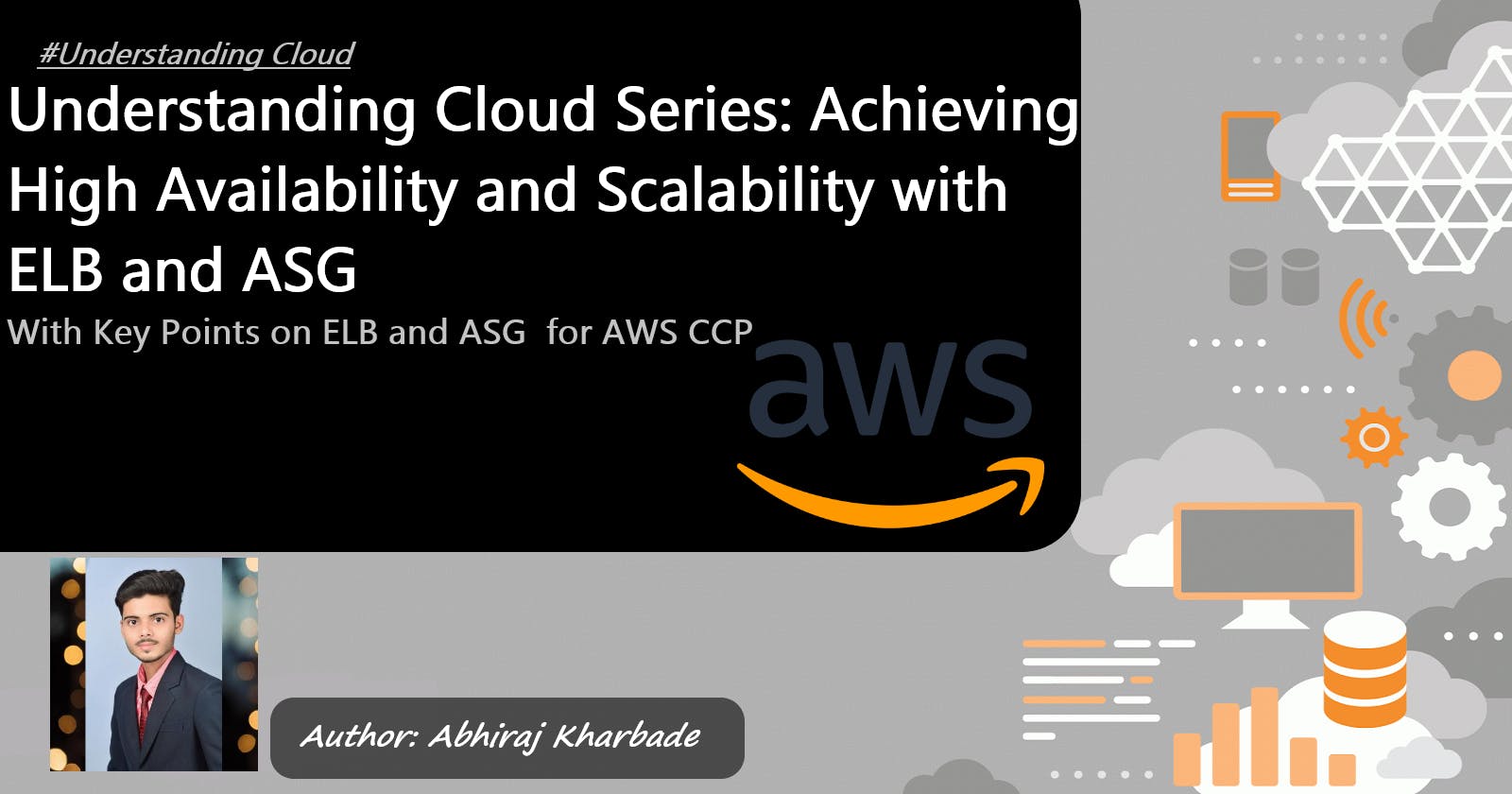Understanding Cloud Series: Achieving High Availability and Scalability with ELB and ASG
With Key points on ELB and ASG for AWS CCP
Introduction:
Welcome to another installment of my "Understanding Cloud Series," where we explore various concepts related to cloud computing. In this blog post, we will delve into two essential components of the AWS ecosystem: Elastic Load Balancer (ELB) and Auto Scaling Groups (ASG). By leveraging ELB and ASG, we can achieve high availability, scalability, and elasticity for our applications. So, let's dive in and explore these concepts in detail!
High Availability, Scalability, Elasticity:
One of the primary goals of modern cloud infrastructure is to ensure high availability, scalability, and elasticity of applications. Let's briefly understand what these terms mean:
High Availability: It refers to the ability of an application or service to remain accessible and operational even in the event of failures or disruptions. By distributing the application's load across multiple resources, we can minimize downtime and provide uninterrupted service to users.
Scalability: It pertains to the ability of an application or system to handle increasing workload demands. Scaling can be achieved either vertically (increasing the resources of a single instance) or horizontally (adding more instances to distribute the load).
Elasticity: It goes hand in hand with scalability and implies the dynamic scaling of resources based on workload fluctuations. Elasticity ensures that resources are allocated efficiently, allowing for cost optimization and optimal performance.
ELB Strategies:
Elastic Load Balancer (ELB) is a managed load balancing service offered by AWS that helps distribute incoming traffic across multiple instances or services. ELB supports three main strategies:
Application Load Balancer (ALB):
This type of ELB operates at the application layer (Layer 7) of the OSI model and is ideal for HTTP and HTTPS traffic. ALB provides advanced routing capabilities, such as content-based routing, host-based routing, and path-based routing, enabling efficient traffic distribution.
Network Load Balancer (NLB):
NLB operates at the transport layer (Layer 4) and is suitable for TCP, UDP, and TLS traffic. It provides ultra-low latency and supports static IP addresses, making it ideal for scenarios that require high performance and extreme scalability.
Classic Load Balancer (CLB):
This is the older version of ELB, which operates at both the application and transport layers. CLB is suitable for simple applications and provides basic load-balancing features.
ASG Strategies:
Auto Scaling Groups (ASG) is a crucial component for managing the dynamic scaling of resources based on demand. ASG offers several strategies to handle scaling events:
Manual Scaling:
With this strategy, the scaling operations are performed manually. It allows administrators to manually add or remove instances based on the application's requirements. Although it provides control, it lacks automation and may not be suitable for rapidly changing workloads.
Scheduled Scaling:
In this strategy, scaling events are scheduled to occur at specific times or dates. It is useful for applications with predictable traffic patterns, such as scheduled batch processing or seasonal workloads.
Dynamic Scaling:
This strategy is based on policies that automatically adjust the capacity of the ASG based on metrics like CPU utilization, network traffic, or other custom metrics. Dynamic scaling ensures resources are available when needed and reduces costs during periods of lower demand.
Guide to Set Up ELB and ASG:
Before setting up ELB and ASG, ensure that you have an existing application running on instances within a Virtual Private Cloud (VPC) in AWS. Here's a step-by-step guide to get started:
Step 1: Create a Load Balancer:
Navigate to the EC2 dashboard in the AWS Management Console.
Click on "Load Balancers" and choose the desired load balancer type (ALB, NLB, or CLB).
Configure the load balancer settings, including listeners, security groups, and routing rules.
Associate target instances with the load balancer.
Step 2: Configure Auto Scaling:
In the EC2 dashboard, click on "Auto Scaling Groups" and choose "Create Auto Scaling Group."
Define the group details, including name, group size, scaling policies, and instance configurations.
Configure scaling policies based on metrics or schedule.
Associate the Auto Scaling Group with the load balancer.
Step 3: Test and Monitor:
Verify that the load balancer distributes traffic across instances correctly.
Monitor the application's performance, scaling events, and metrics.
Adjust scaling policies and parameters as necessary to optimize performance and cost.
Key Points on ELB (Elastic Load Balancer) and ASG (Auto Scaling Groups) for AWS CCP Exam:
ELB:
ELB distributes incoming traffic across multiple instances or services in a region.
ELB supports three types: Application Load Balancer (ALB), Network Load Balancer (NLB), and Classic Load Balancer (CLB).
ALB operates at Layer 7 (application layer) and is suitable for HTTP and HTTPS traffic.
NLB operates at Layer 4 (transport layer) and is ideal for TCP, UDP, and TLS traffic.
CLB is the older version of ELB and supports both Layer 4 and Layer 7 traffic.
ELB provides high availability, fault tolerance, and automatic scaling capabilities.
ELB can distribute traffic to instances within a VPC, ECS containers, or even Lambda functions.
Health checks can be configured to monitor the health of instances and route traffic accordingly.
Security groups can be associated with ELB to control inbound and outbound traffic.
Access logs and monitoring metrics are available for ELB to analyze performance and troubleshoot issues.
ASG:
ASG automatically adjusts the number of instances based on demand or a predefined schedule.
ASG provides elasticity, scalability, and availability for applications.
Scaling policies can be defined to scale instances based on CPU utilization, network traffic, or custom metrics.
ASG can be associated with ELB to distribute traffic across instances.
Launch configurations define the specifications for instances launched by ASG.
Scaling cooldown period prevents rapid scaling events and helps maintain stability.
ASG can be configured to launch instances across multiple Availability Zones for high availability.
Lifecycle hooks allow you to perform custom actions during instance termination or launch.
ASG supports manual scaling, scheduled scaling, and dynamic scaling strategies.
CloudWatch Alarms can trigger scaling events based on specific conditions.
Remember to refer to the official AWS documentation and exam guide for detailed information on ELB and ASG, as the exam content may be updated.
Conclusion
In this blog post, we explored Elastic Load Balancer (ELB) and Auto Scaling Groups (ASG) as essential tools for achieving high availability, scalability, and elasticity in the AWS ecosystem. By understanding ELB strategies and ASG strategies, you can effectively distribute traffic and dynamically scale resources based on demand. Remember to read our previous blogs in the "Understanding Cloud Series" to gain a comprehensive understanding of cloud computing concepts.
Stay tuned for our next blog in the Understanding Cloud Series, where we will continue our journey of exploring the intricacies of cloud computing. Until then, keep learning and embracing the power of the cloud!
Please share your thoughts and opinions on this topic in the comments section below.
The above information is up to my understanding and learning experience. Suggestions are always welcome.
~Abhiraj kharbade
#DevOps #AWS #EBS #EFS #Cloud-Computing
Connect with me :